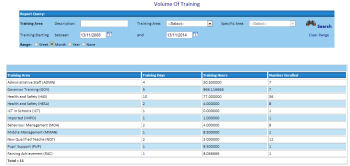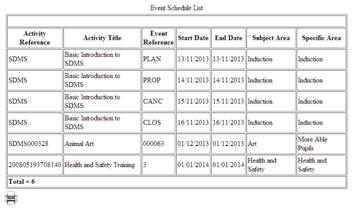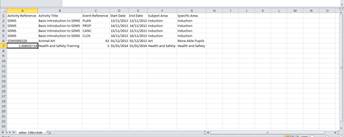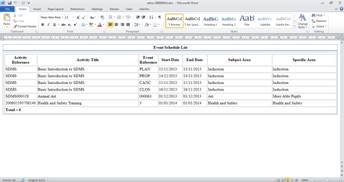e-SD.Net Self Service Web Access - Now Available with New Reports Module!
Available for SDMS Version 6 Only!
The e-SD.Net Self-Serve Web Access Module provides a seamless and fully dynamic intranet and web access system for SDMS V Staff Development and Learning Management for Windows, SDMS Ltd’s leading training administration software. Designed for the smaller business who want to reap the benefits of supporting employee training and learning with online access; e-SD.Net provides a simple and cost effective web solution. Simple and easy to use and simple and easy to implement.
Now with Web Based Reporting!
The latest edition of e-SD.Net provides access to Web Based Reports allowing you to share real time training and development information with Staff, Managers and Administrators via their Web Browser.
The Reports Module enables the training administrator to make information available to Staff and Managers anytime anywhere. Access is provided for Employee Contact Information, Skills and Qualification Profiles, Training History, Course Schedules, Training Needs, Self Study and Training Evaluations.
It also provides immediate access to information for Staff and Managers without them having to request reports and information from the Training Administration Team which can take days to receive, reducing the burden on the Training team.
Access for Employees, Managers and Administrators
Whether you are an employee who needs to view your own contact details, training records and forthcoming training events, a manager who needs to report on staff’s training attendance before passing them to the central training department or a member of the training unit itself who needs to access real time information about applications and courses when you are not in the office; your need is addressed with the e-SD.Net Reporting Module.
With its user definable and configurable access levels you can switch on or off which reports you want users to access at any one time. The system can be configured to limit access to reports for individuals and the staff information you can see depends upon your Record Level Access in e-SD.Net e.g. Self-Serve Users can only view information about themselves and Managers can only view records for those staff in their team.
|
|
Available Reports
The Following Reports are available in the New Reporting Module:
|
|
Report Query
Each Report contains a Report Query section which allows you to filter and customise the information that is shown on the report. The Report Query options vary for each type of report but usually allow you to Filter by Person (if you are a Manager or Administrator) and by Training Area and Date.
Printable Page
Once the report has been filtered and produced, all users have the option to view the Report in a Printable Page, removing the colours and formatting and allowing you to print the information out on the report.
|
Export to CSV, Word, HTML
Also available are Standard exports to CSV (Excel), Word and a downloadable HTML view. Exporting to CSV allows further analysis on the data held in the report.
Exporting to Word allows for further editing and formatting of the report which you could then print out if required.
Finally Exporting to HTML produces a Web Page which is downloaded which can be saved and uploaded to a staff intranet or website.
Contact SDMS Ltd’s Sales and Business Development Team on 01952-200911 or by email: sales@sdmsltd.com.