Report Writing at its Best...
 |
SDMS V Simplex Software already provides a large range of standard reports covering most of the day-to-day operations of the training department today. But reporting has been further extended within the SDMS V Simplex range by providing a fully integrated Report Writer for ad hoc report writing on data held in SDMS V Simplex software. Users can design and write their own reports, in their style when they want and in a format they need. This easy to use Report Writer enables the Training Administrator, as well as the IT professional, to design and produce high quality reports. |
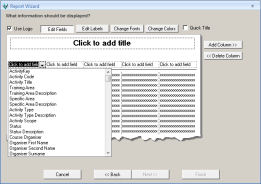 |
 |
With Simplex Report Writer, users can design and write their own reports, in their style, when they want, and in a format they need. This easy to use Report Writer enables the Training Administrator, as well as the IT professional, to design and produce high quality reports. The need for immediate access to high quality and “rich information” reporting under the control of the user is growing rapidly throughout all types of organisations. The demand for data that can be accessed from any source at any time within minutes is also becoming critical. Delays in getting the report you need cost money and sometimes more! With its clear interface, Simplex Report Writer is a simple and easy to use software tool which will help you greatly enhance the business benefits already supplied through your use of SDMS V Simplex. |
|
Easy to Use for Non-Technical Staff The Simplex Report Writer will be of value to all users of SDMS Software, but in particular for those administrative or general users faced with requests for ad-hoc reports from Senior Management. Given the limited technical resources and their cost, SDMS Simplex Report Writer gives power to write their own reports to the end user without recourse to scarce IT or programming skills. |
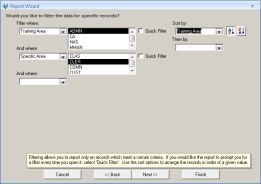 |
|
Turning Data into Information
Simplex Report Writer allows you to create unlimited numbers of custom Reports and Pre-printed Mailing Labels. You control the design and format to produce attractive and impressive reports from the data held in Simplex.
|
 |
|
 |
Step by Step Guide
With the Integrated Report Writer, users can add up to 14 columns into a report and columns automatically adjust to fit the data fields that are selected. Simplex Report Writer also gives you the option to Group your results together. Grouping is used to pull records together which contain a common value e.g. by Activity or by Employee. Using the filtering options, the Report Writer can filter the data for specific records and only show records that meet a certain criteria, e.g. Staff Type or Activity Type. You can also choose how you want the data to be sorted on the screen, by what value and whether ascending or descending. Finally, the Report Writer automatically selects the Page Orientation based on the width of your report and allows you to choose row formatting such as Row Lines, Boxes and Shading.
|
|
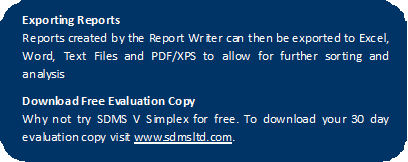 |
 |
|
|
Contact SDMS Ltd’s Sales and Business Development Team on 01952 200911, by email: sales@sdmsltd.com
To Purchase SDMS V Simplex CPD and Learning Manager Click Here |
||









