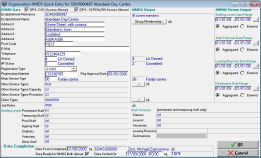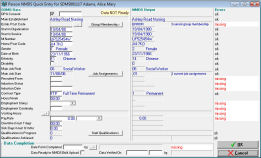In SDMS V Staff Development and Learning Manasgement for Windows National Minimum Data Set Module, while much of the data required by NMDS would be gathered in the normal course of managing training with SDMS – basic information about staff, recording of qualifications and skills as staff proceed through learning, job and related information often imported from corporate payroll systems into SDMS etc., the module includes very simple and easy to use quick entry screens for any data “missing” from this day to day use.
This has simplified the NMDS Data Entry process for both the worker/employee and organisational minimum data set. Whereas NMDS related data can be entered in the standard data entry screens, the Quick Entry Screens bring NMDS–SC data into one place.
Organisation NMDS Quick Entry Screen:
Not only is the data brought together into a single view, but the Quick Entry Screen provides a data check and audit with missing data flagged so that it can be entered.
Worker NMDS Quick Entry Screen:
Furthermore, to speed up data collection even further, where NMDS element is missing the data can be entered directly into the Quick Entry Screen and entered rather than exiting the Quick Entry Screen, finding the person or group or job, then entering the data and then returning to the Quick Entry Screen to continue.