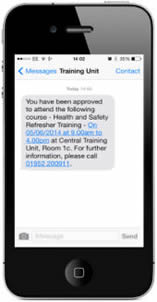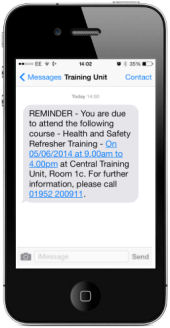| SDMS SMS Text Messaging | |||||||||||||||||||||||
Communicating with Users and Delegates about their course bookings and applications is a crucial element of good training management and with today’s technologies provides us with a plethora of productivity options |
|||||||||||||||||||||||
| Key Features: | Advantages of SMS Messaging | ||||||||||||||||||||||
|
Immediate - Sending a Text Message is immediate and a particularly effective means of sharing information with others for immediate feedback. Universal - As long as someone has a mobile phone capable of receiving text messages, you can send a message from any other capable device. Available - People typically have their mobile phones on them 24/7. It is in their pocket, or purse, or sitting on a desk or side table. They may not see an email or instant message for hours, but odds are good that a text message will always be within arm’s reach. SDMS V Staff Development for Windows supports full course management and administration. Data is collected at the proposal, planning, application, approval or nomination stages. Course planning and scheduling, course advertising, enrolments and attendance are all supported. If required, qualifications and competencies resulting from successful participation in the course can be held together with provider and trainer details. Course aims and objectives, programme and agenda, together with course materials, can be recorded reducing duplicated effort often experienced in training delivery. It provides a means of fully incorporating training and development into overall business planning, as well as for organising and delivering all forms of training and development from traditional courses to open learning. And of course, date clashes for trainers, events and delegates are standard to help with the practicalities of planning and scheduling. With SDMS V e‑Training for Web Access or e-SD.Net this can be delivered via the web. |
||||||||||||||||||||||
| Sending SMS Messages
SMS Messages can be sent as well as the standard email booking confirmation providing that the person has a mobile number entered in SDMS. All emails that can currently be sent in SDMS Software can also be sent via SMS, including:
The Module also supports multiple message sending if the message goes over 160 characters and each message can use the merge fields from SDMS including person, enrolment and course info into the message text.
|
|||||||||||||||||||||||
| Setting up SMS Messaging | |||||||||||||||||||||||
Setting up SMS Messaging with SDMS Software is easy and simple. All you need is an SMS Gateway set up which sends the text messages. You can either use your own SMS Gateway, or if you don’t currently have one, SDMS has a list of suggested vendors which we would be happy to put you in contact with. |
|||||||||||||||||||||||
| Editing SMS Messages | |||||||||||||||||||||||
SDMS already allows users to set up and customise their email templates and the same can also be done with SMS messages. As a single SMS message is only 160 characters, and emails are usually must longer you can set a separate similar but shorter message. |
|||||||||||||||||||||||
|
SMS with On Line Course Booking | ||||||||||||||||||||||
The SMS Module also works with SDMS V e-Training allowing text messages and confirmations to be automatically sent when users book onto courses. |
|||||||||||||||||||||||
Emails Preview |
|||||||||||||||||||||||
When sending SMS Messages, a preview screen will appear allowing the user to choose whether they want to send an email, SMS or both. It also allows you to edit the message text and see exactly how many characters the message will be and if it will be sent as one text or two. |
|||||||||||||||||||||||
| SDMS Sending Log | |||||||||||||||||||||||
Once the Emails and SMS Messages are sent, they can be viewed in the Sending Log within SDMS V Staff Development to keep a record of which emails and SMS Messages are sent. From here, you can re-send the text message and see if there are any error messages if the message wasn’t sent. |
|||||||||||||||||||||||
| SMS Messaging with MessageMedia | |||||||||||||||||||||||
SDMS has partnered with MessageMedia - one of the world largest business SMS providers:
|
Experience - MessageMedia works with thousands of clients including a wide range of workforce managers. Reliability - Poor service costs you time and money and the SMS market is full of unreliable service providers. MessageMedia are SMS specialists, they offer a 100% reliability guarantee. Simplicity - MessageMedia’s SMS solutions can be set up in minutes and are very easy to use. With MessageMedia you get what you pay for - your messages delivered on time, every time.
|
||||||||||||||||||||||
For further information on the SMS Messaging Module for SDMS V Staff Development and Learning Management for Windows call 01952 200911 or email: sales@sdmsltd.com. |
|||||||||||||||||||||||