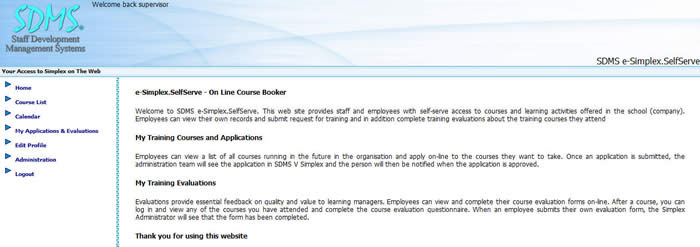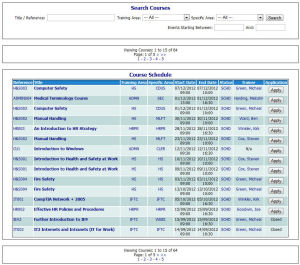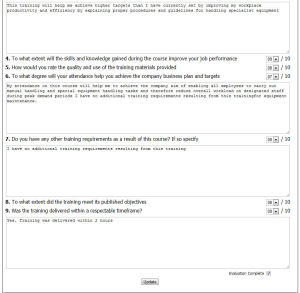SDMS V e-Simplex.SelfServe Web Access for SDMS Simplex Users
SDMS V e-Simplex.SelfServe extends and enhances Simplex Training and Learning Manager for schools and small businesses to provide low cost and easy to implement web self serve into the day to day administration of employee training. Reducing the cost and time of advertising courses, simplying the process of applying and approving applications to attend training courses, as well as cutting out the burden of issuing and completing course evaluations and feedback sheets, e-Simplex provides immediate and tangibile benefits to firms committed to employee learning and development. e-Simplex.SelfServe Web Access:Roles and Access |
||||||
Web Features - Roles and Access: Self-Serve: enables employees to apply to go on company training courses, apply and be booked on them. employees can complete training evaluation forms on line giving immediate feedback on the quality and relevance of training. the Courses offered by the company can be posted and advertised on the company's own website allowing non-employees to request further information. |
||||||
The benefits and cost savings gained by using Simplex to record and manage employee training are increased by the extension of simplex; to provide web access for staff to view training courses recorded in Simplex, apply to go on them and to complete course evaluations – all on line via a simple familiar web browser. Staff can see immediately what courses are available with dates times and course details with one click. SDMS V e-Simplex.SelfServe is easy to implement and with its simple and intuitive web page design requires little or no user training.
With the training courses you set up in Simplex immediately advertised to employees on the web and employees being able to apply directly on line; e-Simplex.SelfServe will guarantee that your business will reduce the cost of training course applications and approvals. It will cut out unnecessary paper forms and the time taken to complete them, and at the same time improve communication and collaborative working between staff. Rather than printing training evaluation forms, handing them to trainers etc. they can be completed on the web.
On Line Course List
Logging on, the member of staff can view the courses offered by the company planned and entered in SDMS V Simplex Training and Learning Manager for Windows. Courses are shown by course reference, title, training subject with dates and times. The data can be searched by topic, training area and dates to help find the appropriate course. A click on the course provides additional information such as the trainer and organiser, a summary of the course itself as well as a listing of the specific skills the course is designed to develop and the qualifications it leads to. All column headings can be sorted to help find the course by title, subject or date.
To apply to go on the course, it is as simple as clicking the Apply button on the event list. The employee's application is immediately shown in Simplex for Windows "back office" as an application pending approval. As soon as it is approved, the status of the approval will be changed to ‘approved’ and an email sent to them as well as a copy to their Line Manager. It is also shown as approved in the employees My Applications option. Applications can also be withdrawn on line with similar notifications.
Keeping track of applications and whether they have been approved or not is provided in My Applications and Training History which shows the course with dates and times, the date the application was submitted and if it has been approved or not. The same view also provides a complete record of the employees training.
Emails
Emails can be set up and automatically sent to administrators, employees and Line Managers at key stages in applying for and approving applications and submitting course evaluations.
Simplex “Back Office“ - Dynamically Updated by e-Simplex.SelfServe
SDMS V e-Simplex.SelfServe is fully integrated – seamlessly and dynamically – with SDMS V Simplex for Windows itself. When a member of staff changes or updates information in e-Simplex, this appears immediately in Simplex as the “back office”. What has been entered or changed, who by and when are shown both on the e-Simplex.SelfServe web page. Similarly, when new information is entered or changed in Simplex as the “back office” what has been entered or changed, who by and when are shown in the web page. |
||||||
For More Information: For more information please contact SDMS Ltd's Sales and Business Development Team by email: sales@sdmsltd.com or on 01952 200911
|
To Purchase: To Purchase SDMS V e-Simplex SelfServe Web Access Click Here |
|||||