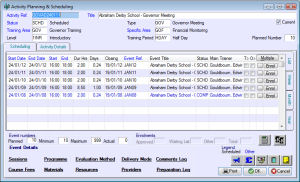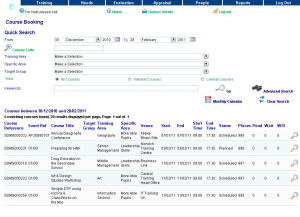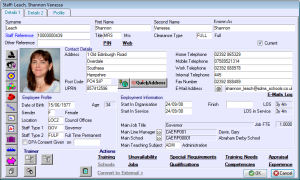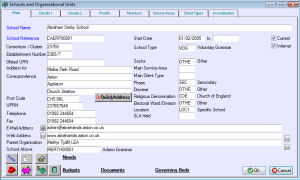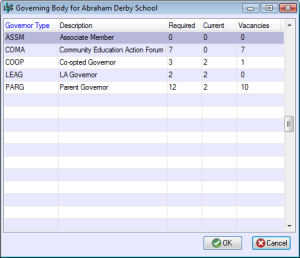SDMS V Staff Development and Learning Management for Windows with e-Training Web Access provides a single database and system for all the major functions undertaken by Governor services in Councils today - whether as separate delivery units or part of the Education and Children’s Services CPD Services. The School Governor Edition of SDMS provides a fully integrated system and helps you manage Governor records, School governing body records and of course Governor training.
Governor personnel records, School Governor appointments, School record, School governing body composition and vacancies are just some of the elements of the system. School Governor Records Module that will help you keep track of Governor’s appointments, Governor recruitment and their placement on governing bodies themselves. It provides all main functions required by the typical Governor Services Unit, including the ability to record and manage the composition of the School governing body as part of its School record; comprehensive contact details and personal records together with skills, qualifications and responsibilities for each Governor; periods of tenure and type of Governor. And planning, scheduling and delivery of governor training is also provided for.
A System for School Governor Management
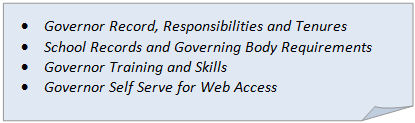
Governor Training
It includes all key functions required to plan and manage training and learning: whether your need is to plan face to face training events, scheduling courses, trainers and training resources, advertise, recruit and enroll delegates on courses; process applications and administering approval and attendance; follow up the outcomes of training in terms of skills and qualifications achieved, or control training budgets and record costs of courses and attendees; the system will meet and exceed your requirements. It provides a single database for all training and learning data, abolishing the need for double keying. The needs of Governor training and staff development are fully met and with a comprehensive library of standard reports, word and email templates as well as reminders and alarms it provides a flexible set of tools for the day to day work of Governor Services.
SDMS V Staff Development "Back Office" and e-Training Web Access
SDMS V Staff Development for Windows and e-Training provide a fully integrated system combining the detailed and extensive business functionality typical of all Windows products with a simpler, visually attractive and easy to use web interface for Governor records and training. Combining the best of both worlds; the SDMS V Staff Development for Windows designed for administrators; dynamically exchanges data and configuration with the browser interface.
Planning and Scheduling Courses
The governor training system supports full course management and administration. Data is collected at the proposal, planning, applications and approval or nomination stages. Course planning and scheduling, course advertising, enrolments and attendance are all supported. If required, qualifications and competencies resulting from successful participation in the course can be held, together with provider and trainer details.
Course programme and agenda can be held and any materials used for the course attached to it. Courses can then be scheduled with start and end dates at times they take place, closing date for applications or nominations. Trainers delivering the course can be assigned to them. Full details of trainers, whether in-house or external, as well as a database of training providers are maintained. Courses offered can be posted to the web for Governors to view dates, times and content and to submit their applications to attend on line.
Course Enrolments, Waiting Lists, Pre-requisites
Training Attendance and Course Waiting Lists can be maintained for all training events. Non-attendance, cancellations and whether referred to a waiting list or not can be recorded. Staff can be enrolled individually, via multiple pick lists or by School to reduce data entry. Prerequisites for courses can be set allowing only Governors and others which satisfy particular conditions to apply or be approved - if they belong to a particular group (Chair of Governors), School phase, or they have attended prequalifying courses or have specific skills or qualifications.
Completion of a course will automatically update Governor’s training history records and gained skills and qualifications.
e-Training for Web and Intranet Access
With SDMS V e-Training for Web and Intranet Access, details of Governor training and development can be offered across multiple sites. This fully integrated system significantly extends the capacity of authorities to support their School Governors with high quality training and development systems and information. Courses and other forms of Governor training; planned, set up, scheduled and programmed are available seamlessly and dynamically to any authorised web user. And, vice versa.
The delays, which occur when, course directories, adverts and calendars have to be published and circulated to Governors, are gone with immediate presentation of the new course on the web. No manual data import or export process or static Content Management is involved.
Self-Serve, Governors, Trainers, Administrator Access
At its simplest; training courses entered in the “back office” can be viewed by anybody who has access to the website – often via the Council’s own site. They can see what courses are on offer and as much detail as you choose to show.
To go beyond this you need to be a registered user. Self Serve for registered users will allow Governors to search courses offered by subject and availability and then view such details of the course as; scope, programme, venue and trainers. Having found the course which matches their needs they can apply on line, subject to approval by the Governor Services administration team, the Chair of Governors or Head. When approval is confirmed they are sent confirmation by email. In addition, they may view their own training history, training applications, qualification and competency details and basic personal information.
The Training Coordinator Access Level will allow a nominated School Training Coordinator the ability to enroll Governors onto training courses on their behalf and manage any internal training which is provided by the School for their Governors. Details of the Governors training history, training evaluations and current qualifications and skills can also be viewed and updated. Schools can also record details of Governor meetings and Governors attendance at these meetings.
Access levels can also be configured for trainers and tutors on Governor and employee training courses, training centre managers and overall training administrators; what can be accessed and how they can be set up for each access or type of course.
The Governor Record
Comprehensive and detailed personnel records for each Governor, prospective Governors and staff are easily maintained. While the minimum of data is required by the system, a wide range of personal information including names, address, gender, ethnicity, date of birth and age, Contact Details of addresses, telephone, mobile and email addresses can be kept to support both governing body placement and Governor training administration.
For more details on the Governor Record Click Here
CRB and Safeguarding
Criminal Records and Safeguarding checks can be held together with type of check required, description of check date forms completed fees, verified and endorsed together with results and renewal dates held together with any relevant professional registration details. Reminders can be set for when they are due to expire. Criminal Records Bureau (CRB) checks may depend on the post and risk level depending on the level of contact with children. In keeping with the current legislation; the software allows you to keep not only the unique number of the check but also the result, the date the application was sent and returned, and the date and result of the check.
Details of the Governors responsibilities and competencies can be maintained.
A full profile of qualifications and competencies can be held, for example; details of the Certificate Title, Certificate Type, Certificate Group along with the Awarded Date, Expiry Date, Subject, Grade and Status can be held and similar data held on skills and responsibilities.
The Schools Database Record
Governor administration and placement is facilitated by holding full School details including; reference numbers (DFE, OFSTED), name, address, Electoral Ward, Phase, location, Diocese, whether SLA held, VAT number, VAT status, Staffing Number, number of Pupils, telephone, fax numbers and emails, as well as bank details. A profile of the governing body for each School can be set up including the number of Governors required and the type of Governor position. The number of currently assigned Governors in each category and the current vacancies can then be seen at a glance. Each person can be a Governor of many Schools, the dates of tenure, position, and political affiliation (if applicable) can all be recorded against each governorship with notes on sponsorship and proposal.
The number of currently assigned Governors in each category and the current vacancies can be seen at a glance.
Use of the Governor and Schools record will support office procedures and help you keep track of which Schools are short of particular types of Governor and when Governors move on or retire.
As you are informed of a Governor’s resignation or other reason for not continuing as a Governor of a particular School, these details can be entered in the ‘end of tenure’ date on the Governor Details screen. By periodically running the “Approaching End of Tenure” report you will ensure that you have replacements for any Governors leaving soon. As one Governor’s end of tenure and another’s start of tenure date passes, they will automatically be excluded or included on the “Schools/Governors” screen and Governor membership reports, keeping current Governor numbers up to date. Reminders and Alarms help keep up to date with day to day tasks.
Reporting and Information
The School Governor Record Module comes with easy to use, extensive and flexible Standard Reports. The comprehensive range of standard reports provided give detailed information on all Governor training and take up, approaching end of tenure, Governor vacancies, governing body composition by School and phase as well as a range of standard word templates and emails.
Standard reports may be customised with easy to use report customisation screens and export to Excel™. SDMS V Report Writer: Crystal Reports is an optional module providing further reporting.
Word Templates and Email Workflow
For many standard administration tasks; the system is integrated with MS Office ™ for producing standard mail merge letters such as Approval Confirmation Letters, Delegate Registers, Governor Tenure Details, and Certificates of Attendance. The software also comes with easy to use and flexible Email Templates allowing you to automatically confirm receipt of a training application form or the cancellation of a training event to Governors and School Coordinators.
SDMS Options to Support Governor and Children's Services
SDMS Ltd offers a range of products to support Education and Children’s Services and School Governor support. e-Training for Web and Intranet access provides on line self-serve for Governor training. SDMS V Recruitment and Selection provides full recruitment functions for Governor recruitment and appointment, while SDMS V Adviser and School Support provides a School Visit Management System. All have Windows and Web features.
| SDMS V Staff Development and Learning Management for Education and Children's Services (More...) |  |
Web e-Training and Web Learning Management (More...) |  |
| Adviser and School Visit Records (More...) |  |
Web e-Adviser (More...) |  |
| Governor Records and Training (More...) |  |
SDMS V Recruitment and Selection (More...) |  |
| e-Learning (More...) |  |
Integration with Council Systems and Bespoke Services (More...) |  |
For Further Information and to Purchase:
Contact SDMS Ltd’s Sales and Business Development Team on 01952-200911 or by email: sales@sdmsltd.com